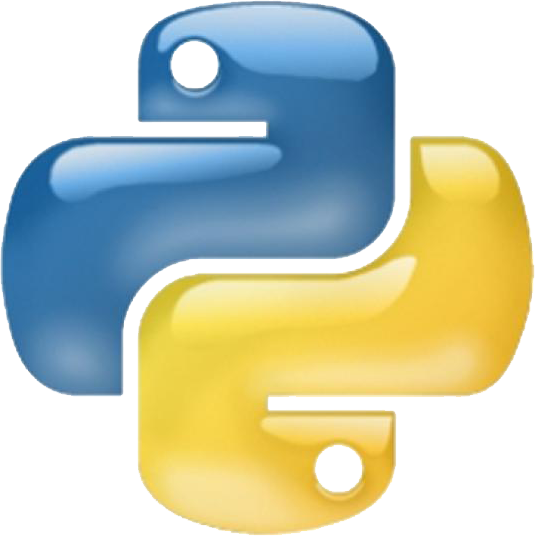기본 준비물
node.js
node 사이트가 아닌 nvm으로 설치.
1 | $ curl https://raw.githubusercontent.com/creationix/nvm/v0.30.2/install.sh | bash |
git
1 | brew install git |
hexo 설치
1 | npm install hexo-cli -g |
hexo 설치 후 원하는 폴더에서 아래 명령어를 실행.
1 | hexo init |
icarus 테마 설치
hexo init 이후 생성 된 theme폴더에 icarus테마를 아래 명령어로 복사.
1 | git clone https://github.com/ppoffice/hexo-theme-icarus.git themes/icarus |
모두 다운받은 후엔 블로그 최상위 폴더의 _config.yml에 다음과 같이 수정.
1 | theme: icarus |
이후 hexo server 명령어를 실행하면 cheerio가 없다며 에러가 발생하니 바로 설치.
1 | npm install cheerio |
다시 hexo server를 실행하면 테마인 icarus폴더에 _config.yml이 없다며 생성됨.
hexo-admin 설치
hexo-admin은 hexo에서 제공하는 플러그인으로 글을 쓸 수 있도록 에디팅을 지원함.
1 | npm install --save hexo-admin |
설치 된 이후 서버를 실행하고 아래의 주소로 접속하면 에디팅할 수 있는 웹 페이지를 제공함.
1 | http://localhost:4000/admin |
블로그 백업
총 2개의 github private repository가 필요.
총 두 개의 저장소를 생성.