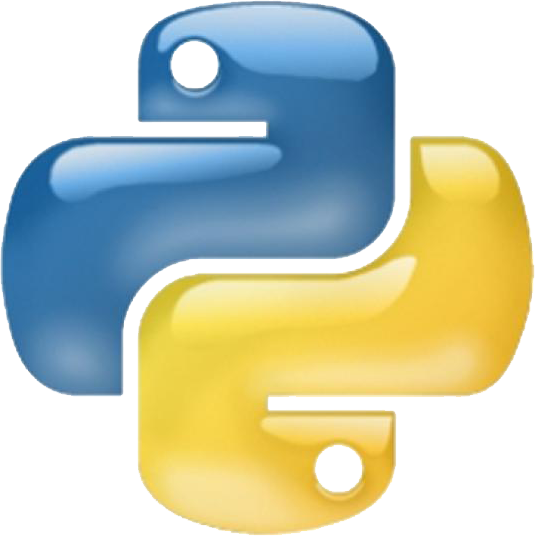PIP 란
pip는 파이썬으로 작성된 패키지 소프트웨어를 설치 및 관리하는 패키지 관리 시스템이다. PyPI에서 많은 파이썬 패키지를 볼 수 있는데 여기에 저장 된 다양한 패키지들을 쉽게 관리할 수 있게 지원한다.
PIP 명령어
search
PyPI에서 원하는 패키지를 검색할 수 있다.
1 | $ pip search astronomy |
install
원하는 패키지를 설치하는데 최신 버전부터 원하는 버전으로 설치도 가능하다.
1 | // latest |
만약 최신 버전으로 업데이트를 하려면 --upgrade옵션을 사용하면 된다.
1 | $ pip install --upgrade requests |
uninstall
특정 패키지를 삭제할 수 있다.
1 | $ pip uninstall requests |
show
특정 패키지의 상세한 정보를 표시한다.
1 | $ pip show requests |
list
설치 된 모든 패키지를 표시한다.
1 | $ pip list |
freeze
설치 된 모든 패키지 목록을 만들며 일반적으로 requirements.txt파일에 넣는다.
1 | $ pip freeze > requirements.txt |
설치된 패키지 정보를 통해 다른 환경에서도 똑같은 패키지들을 쉽게 설치할 수도 있다.
1 | $ pip install -r requirements.txt |